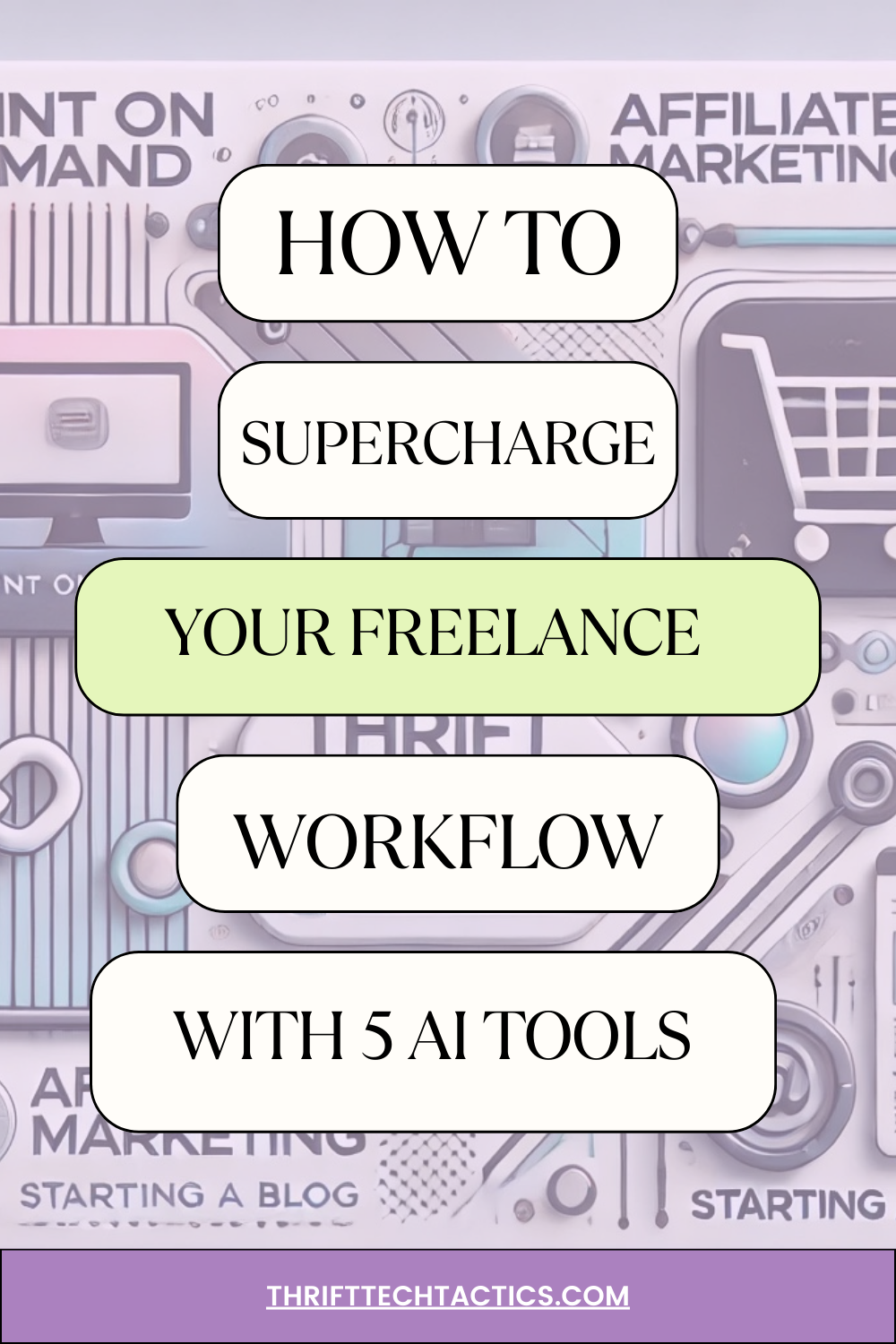By Phil Greene
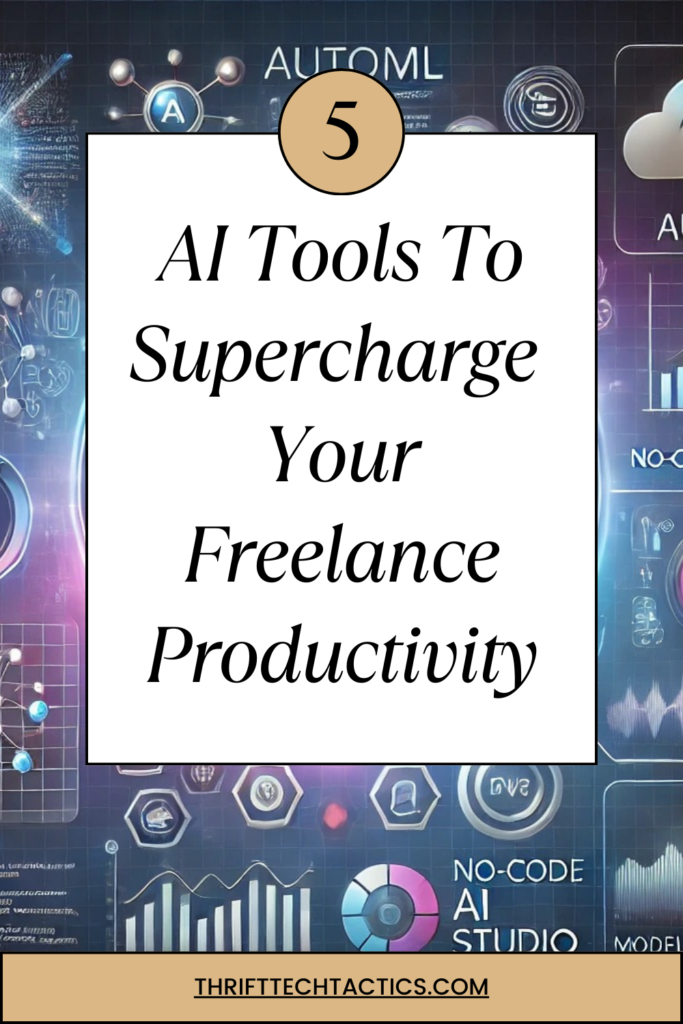
As a freelancer, managing your time is everything. Between clients, projects, and never-ending admin tasks, it can sometimes feel like you’re trying to juggle way too many things at once. One wrong step, and it could all fall apart. But what if there was a way to cut through the chaos and focus on what really matters?
Here’s the deal: AI tools can completely change how you run your freelance business. They can boost your productivity, help with client management, and take care of repetitive tasks. Speaking from experience, AI has had a major impact on my work-life balance. It’s been a game-changer.
So, let’s dive into the best AI productivity tools that can help take your freelance business to the next level.

The Big Claim: AI Can Save You Over 20 Hours a Week
Yes, you read that correctly. AI tools are not just small time-savers. They have the potential to save you 20 or more hours every single week. Imagine that: a whole extra day to dedicate to creative projects, client outreach, or even just taking some much-needed time off.
I used to spend way too much time on administrative tasks like invoicing, tracking projects, and writing emails. Then, I started using AI tools, and my workload shrank significantly. Tools like Zapier and Grammarly are the productivity tools that made it possible.
Why Freelancers Need AI Right Now
The freelance world has never been more competitive, and clients expect faster turnarounds and clearer communication. If you’re handling everything manually—emails, projects, invoices—you’re missing out on ways to make more money and save time.
I get it. I was skeptical at first, too. “AI sounds too much for a freelancer,” I thought. But here’s the thing: AI isn’t just for big companies. It’s for people like us—solopreneurs balancing multiple clients and creatives tired of dealing with admin work.
Freelancers who are using AI productivity tools are already ahead of the curve. Here’s how you can get there too.

The Best AI Tools for Freelancers in 2024
Here are some of the AI productivity tools that have helped me (and many other freelancers) streamline our businesses:
1. Notion AI: Your Project Management Sidekick
Notion AI keeps everything—client projects, personal to-dos, you name it—organized in one place. Its AI features can create content, summarize meeting notes, and suggest ways to improve your workflow.
My Experience: Before Notion AI, I was buried in sticky notes and random Google Docs. Now, everything has a place in one easy-to-manage dashboard.
Want to know more about Notion? Check out our full guide to project management.
2. Grammarly: AI for Effortless Writing
Grammarly does way more than catch grammar mistakes. It helps you write clearer, more concise, and impactful content. It’s like having an editor available whenever you need.
My Experience: I used to spend way too much time perfecting emails. Since using Grammarly, I can write messages to clients in seconds, saving me hours each week.
Learn more about Grammarly and sign up here.
3. Jasper AI: Speed Up Your Content Creation
Jasper AI is a lifesaver if you create a lot of content. It helps you write everything from blog posts to social media captions in a fraction of the time.
My Experience: I write for several clients, and keeping up with content demands used to drain me. Jasper helps me create blog post outlines in minutes and even writes the bulk of the content.
4. Zapier: Automate Your Daily Tasks
If you’re tired of repetitive tasks—like sending the same invoice or following up on emails—Zapier can help. It connects your apps and services, automating workflows across platforms like Google Sheets, Slack, and Trello.
My Experience: Zapier has saved me from hours of mundane work. I no longer have to move data manually from emails to spreadsheets—Zapier does it all for me.
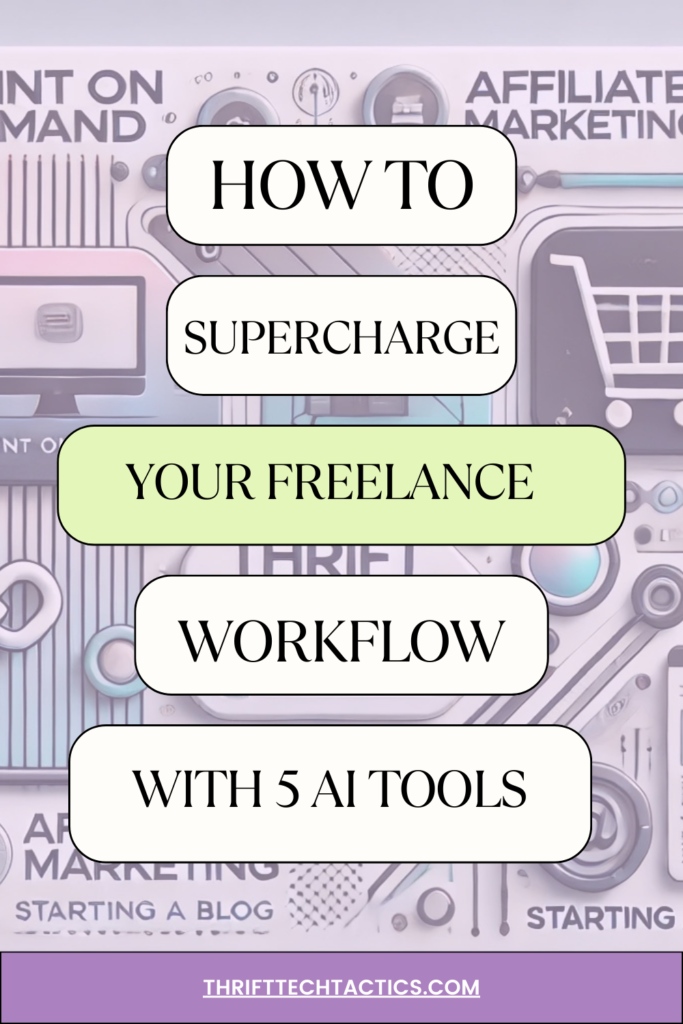
5. Hootsuite: Manage Social Media Efficiently
Social media can be a time drain. Hootsuite’s AI platform helps schedule posts, track analytics, and even suggests the best times to post for maximum engagement.
My Experience: Social media used to take up too much of my day. Hootsuite now does the posting for me and tracks how well my content performs, letting me focus on client work.
For more on optimizing social media, read our marketing guide.
Busting AI Myths for Freelancers
Let’s clear something up: AI won’t replace freelancers. Instead, it will help you work smarter, not harder.
Many freelancers hesitate to use AI tools because they think they’re complicated, expensive, or even a threat to their jobs. But here’s the truth: AI makes your job easier. It handles the tedious tasks so you can focus on the creative, high-value work—like building client relationships and growing your business.
How to Start Using AI in Your Freelance Workflow
If you’re ready to get started with AI tools, here’s what to do:
1. Identify Repetitive Tasks: Are you always replying to the same types of emails or manually scheduling social media posts? Start by automating those tasks.
2. Pick the Right Tools: Don’t try to do everything at once. Start with one tool, like Zapier or Notion AI, and automate one part of your workflow.
3. Track Your Time Savings: Use tools like RescueTime to see how much time AI is saving you. You’ll be more motivated to integrate more automation into your process.
Check out this article from Forbes on the benefits of AI for freelancers.

Conclusion: Boost Your Freelance Business with AI
AI tools are no longer a luxury—they’re a must-have for freelancers looking to stay competitive in 2024. Whether you’re automating social media, speeding up content creation, or organizing projects, AI can save you hours each week.
It’s time to let AI productivity tools help your freelance business thrive. You’ll have more time to focus on growing your business, landing new clients, and maybe even achieving that elusive work-life balance.